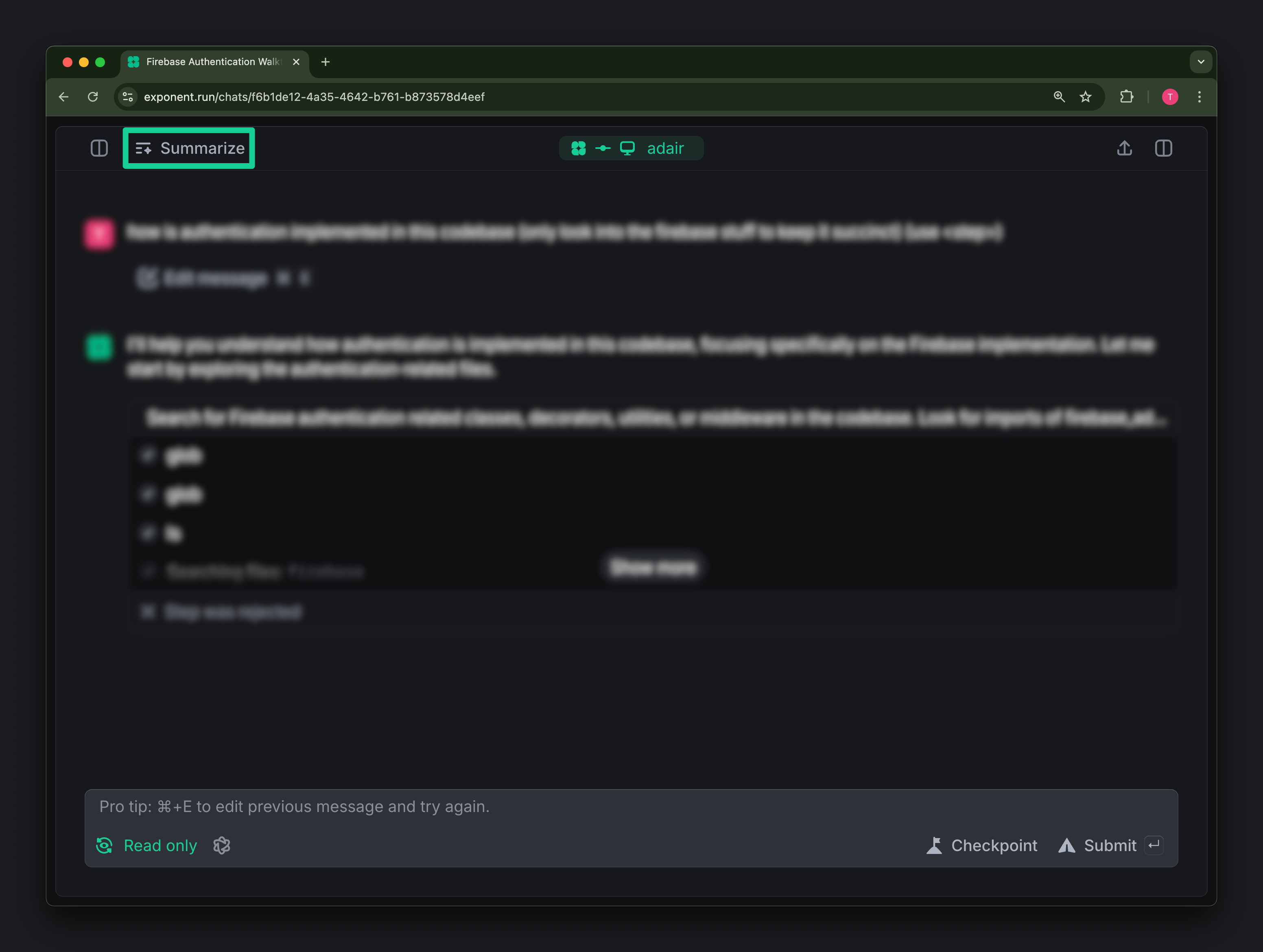Summarizing Long Chats
Once your conversations with Exponent grow past a certain length, you’ll see a message prompting you to summarize your chat:
If you continue without summarizing, Exponent will eventually require you to
summarize your chat to preserve performance.
Summarizing Any Chat
You can create a summary at any point in your conversation. This is particularly useful when shifting focus (e.g. to move to a different part of a project) or when completing one task out of a series of tasks, to cleanly transition to the next task.