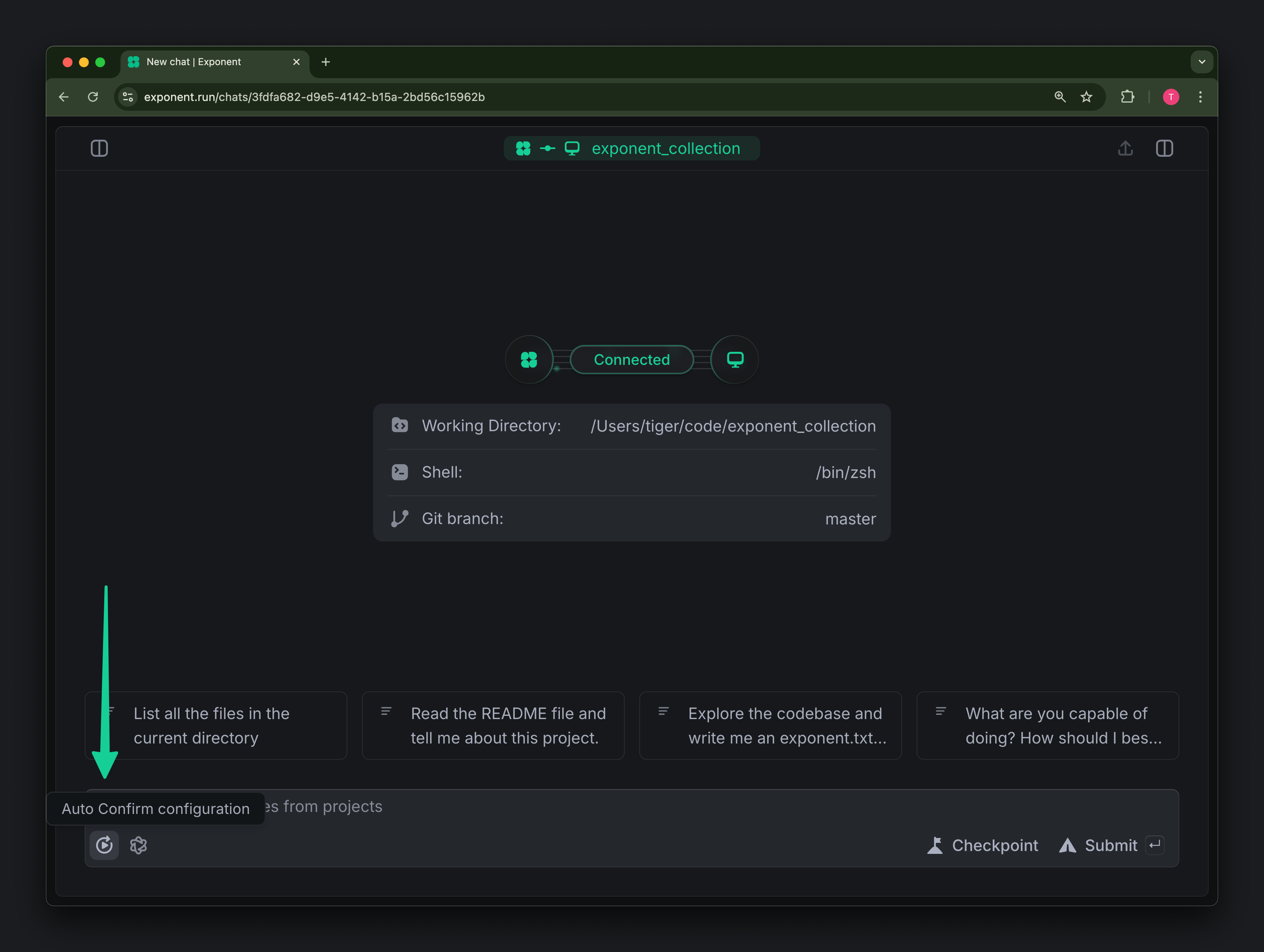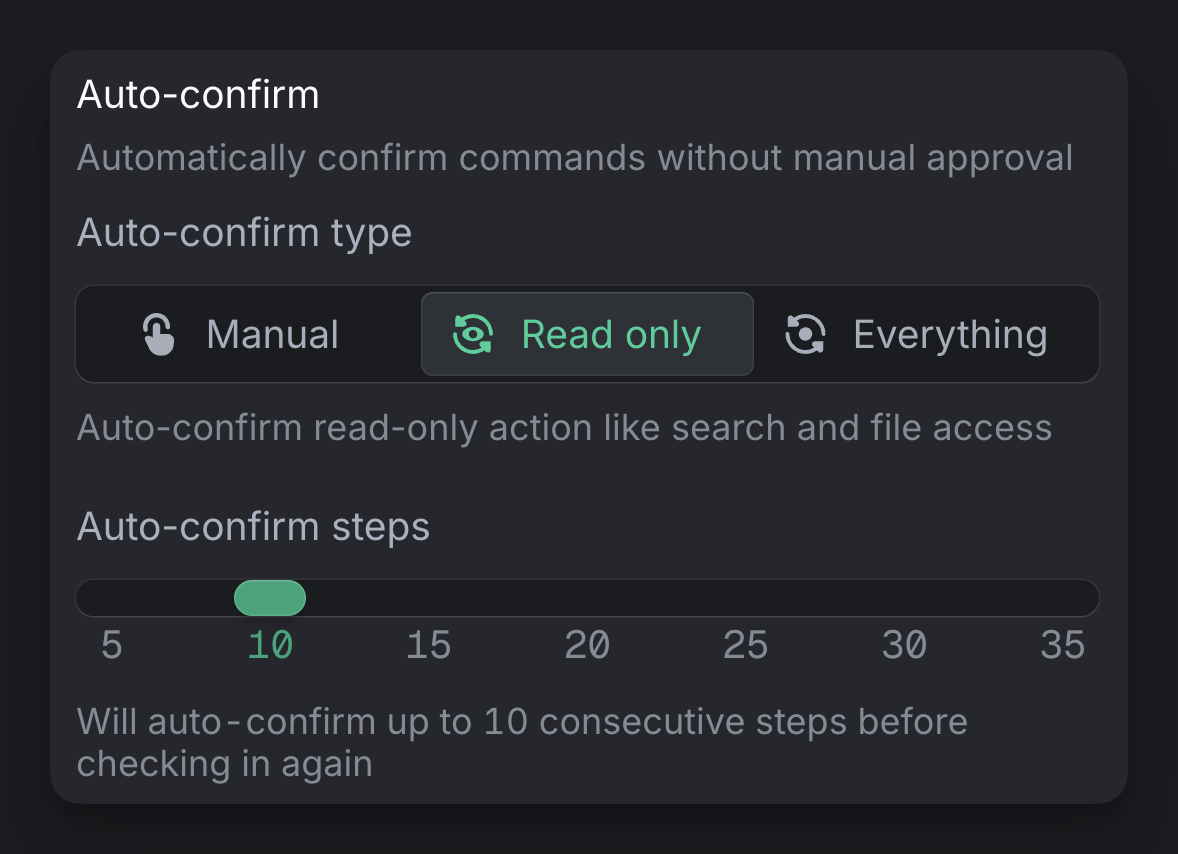Auto-confirm allows Exponent to automatically execute actions without requiring your approval for each step. This speeds up your workflow when you’re confident in Exponent’s ability to perform a sequence of tasks.
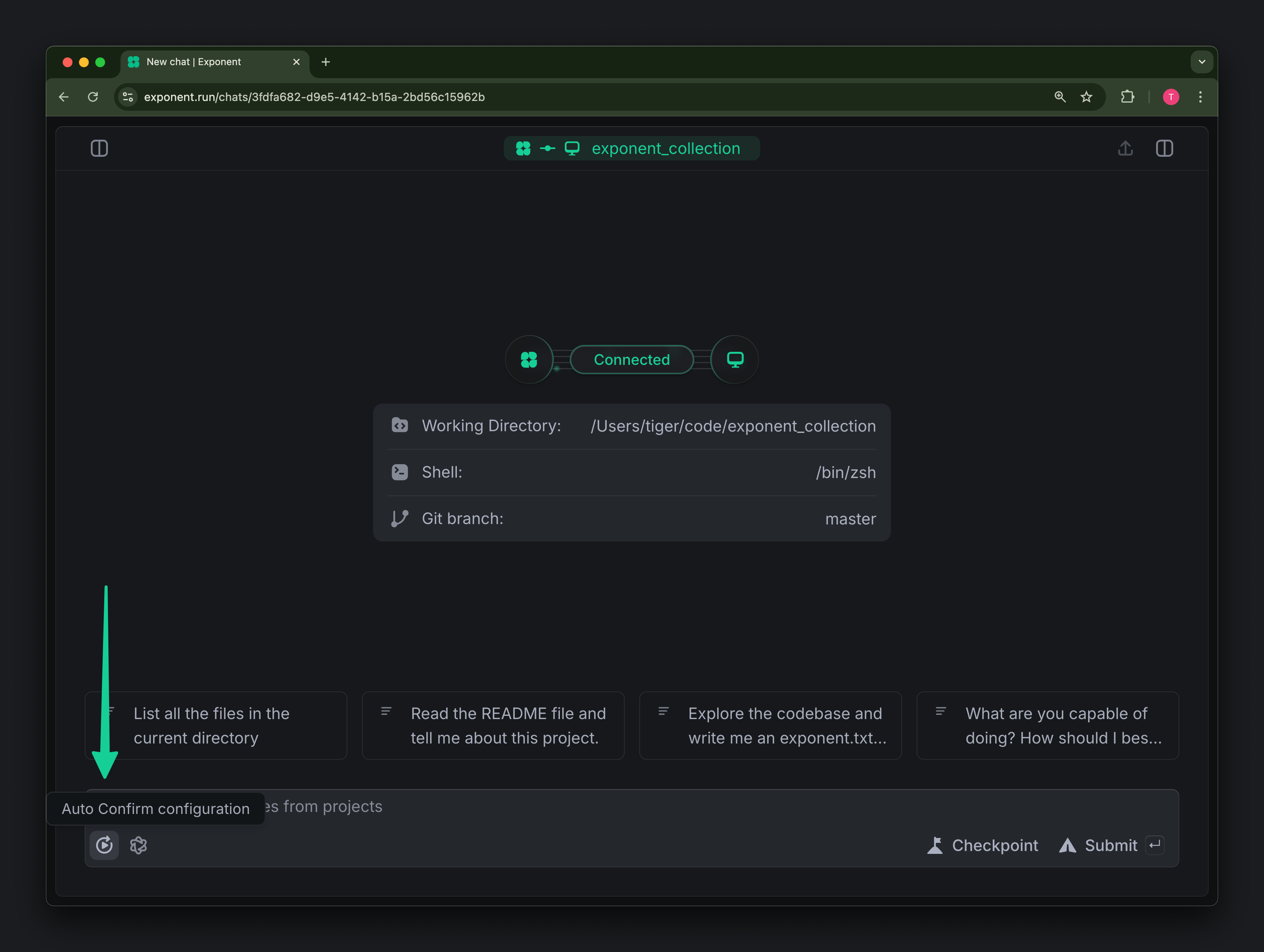
Auto-confirm Modes
Exponent offers three auto-confirm modes to match your preferences and comfort level:
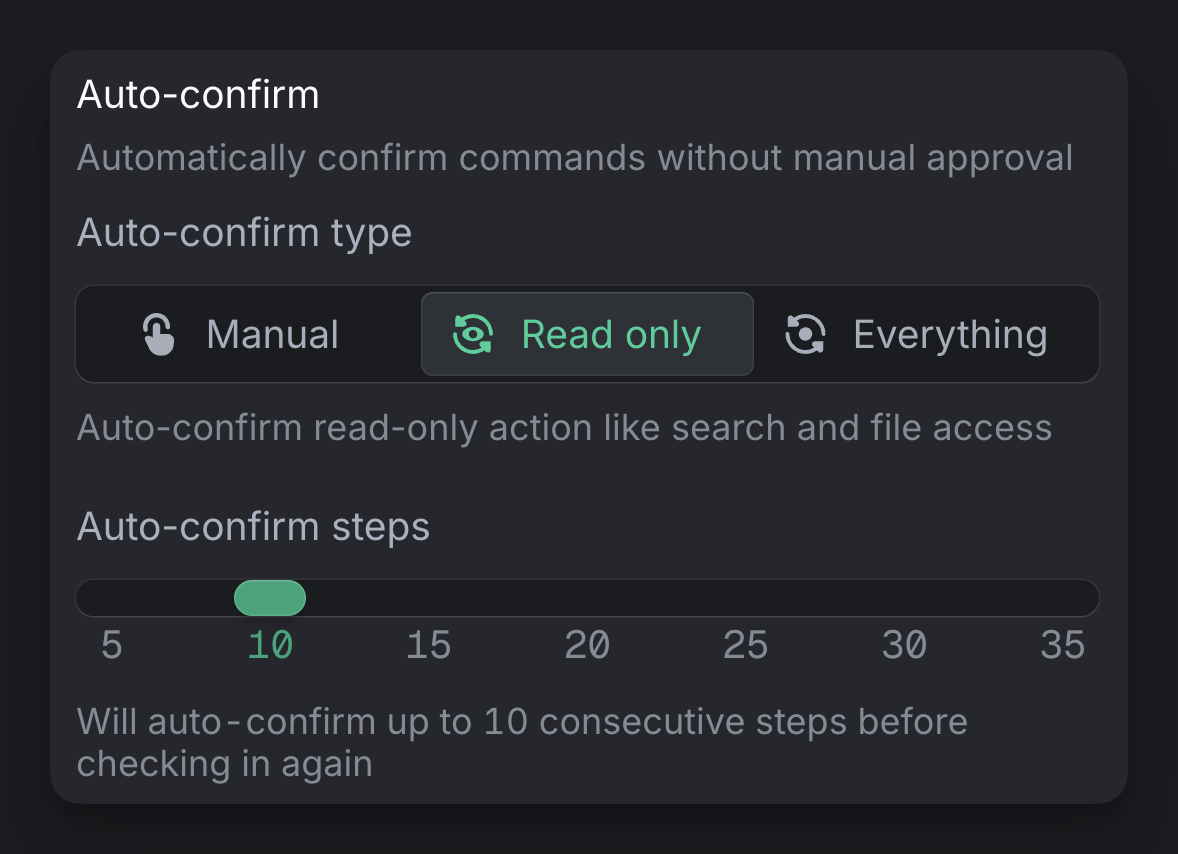
Manual (Default)
In this mode, Exponent asks for your confirmation before executing any action that affects your codebase.
Best for:
- New users getting familiar with Exponent
- Complex, high-risk tasks where you want to review each step like refactoring or deleting code
- Working in critical sections of your codebase
Read Only
Exponent automatically confirms read-only actions like file searches and reading file contents, but still requires your confirmation for any file modifications.
Best for:
- Exploring codebases and investigating issues
- When you want faster information gathering but still want to review code changes
- Users who are comfortable with Exponent but prefer to maintain control over command execution and file modifications
Everything
We recommend not setting auto-confirm to “Everything” until you’ve used
Exponent for at least 10-20 chats without it. This allows you to develop
intuition about how Exponent works and how to set it up for success when it
operates autonomously.
- Experienced users who are familiar with Exponent’s capabilities
- Well-defined, routine tasks with clear success criteria
- Tasks where Exponent can verify its own work, like running tests or making API requests and checking responses
Step Limit
When using an auto-confirm mode, you can set a limit on how many consecutive steps Exponent will take automatically before checking in with you again. This provides an additional safety mechanism to ensure Exponent doesn’t go too far without your supervision.
Increasing this limit allows Exponent to complete more complex sequences without interruption, while decreasing it provides more frequent checkpoints.